
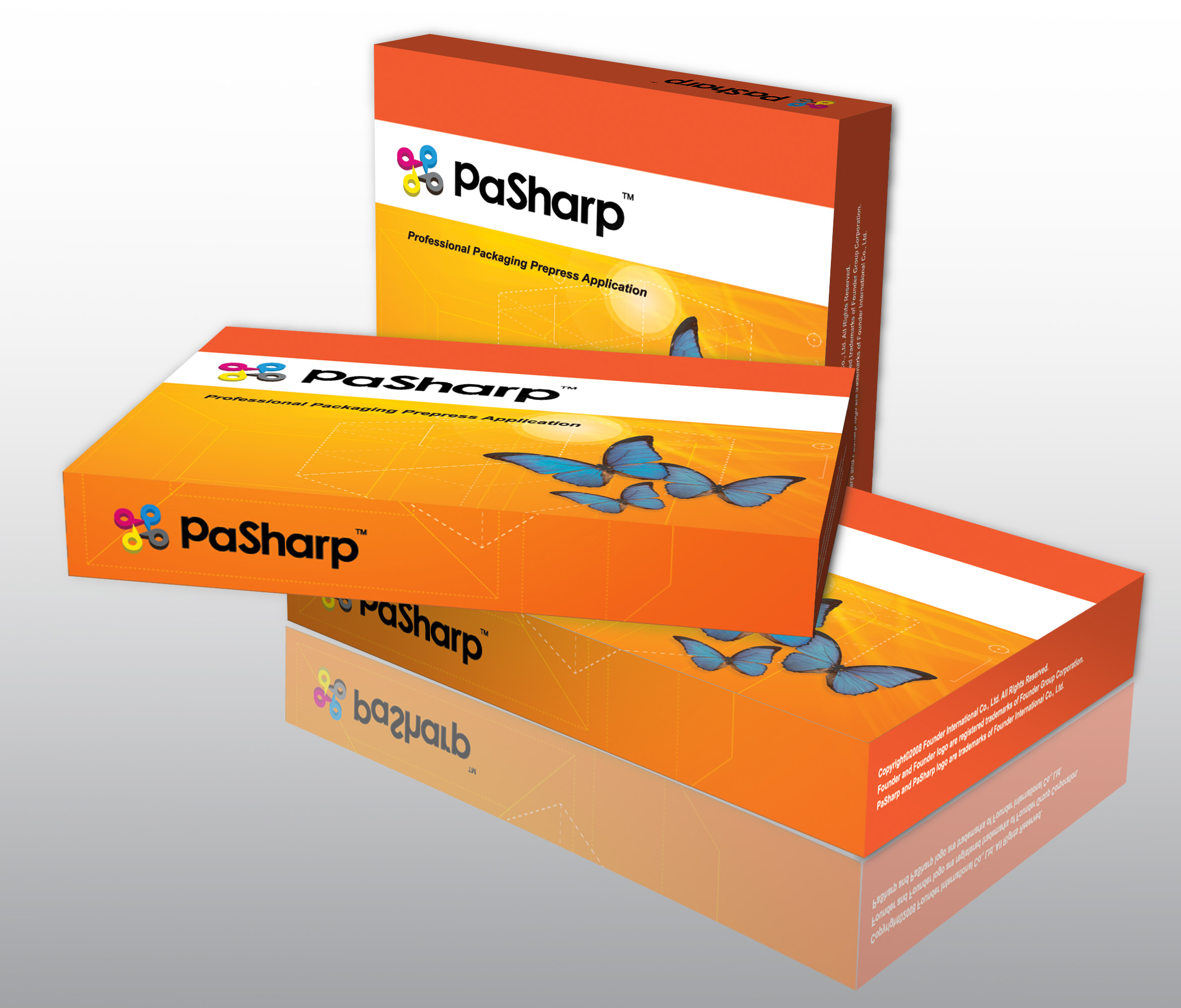
PaSharp has professional and easy-to-use functions can satisfy packaging and label manufacturers. Purvar Technology provides the most professional technical support for customers while helping to promote the development of packaging and label printing industry in the global market.The PaSharp suite of prepress productivity tools has evolved from 30 years of accumulated research and development experience in the graphic arts. The PaSharp suite offers a cost-effective very competitive solution of professional trapping tools, specialized Step & Repeat functions for packaging as well as a series of editing tools enabling prepress operators to boost efficiency and produce the highest quality work. The PaSharp suite is comprised of modules configured and licensed to match your needs: Trapping, Nesting and Marks. Ink Management, Inspect and Search, Eye, Screen, Tool, outputTIFF and Variable Data Printing (VDP).
PaSharp Features:
SmartLayout
Smart layout, a brand-new layout mode, automatically calculates the layout scheme according to the type of single side required for printing and the number of pieces required for each single side, to achieve the optimal saving of plates or paper.
CAD Dimensioning Tool
CAD dimensioning tool, easy to use CAD dimension line tool. Perfect fit with AI tools. Three different directions of the tool, more flexible and convenient drawing.
Color Gamut Extension
Gamut Extension, a solution for printing with an extended color gamut. The presses can be standardized according to the inks selected. Using this function, ink (and plate) can be saved on packaging jobs, and time can be saved because the amount of work involved in changing presses between jobs is reduced, and now only plates need to be changed.
PackFlow
PackFlow is a system that changes the pre-press processing of Sharpie software from manual operation to automatic processing. It is a set of intelligent software that simulates manual operation with Sharp in accordance with pre-edited rules to complete a large number of "fixed rules, high repetitiveness" tasks, freeing manpower, improving efficiency and reducing errors.
Extract Black
Extract Black automatically changes four-color black into single-color black with one-click processing, convenient and practical, saves energy and time.
Warp
Warp, providing the creation and editing functions of object bending deformation and its corresponding bending mesh. New quick and easy to select the whole row and column tool, new with the attenuation rate of the adjustment method, more flexible adjustment network.
Custom Text Marks
Arbitrary text made into marks, flexible to use and versatile inks.
VDP
Print different contents on each printed document, including text, numbers, pictures, barcodes. CSV data file content in the form of variable data, presented on the same document, and can be directly output into a VT-compliant PDF file, easy to output on different printers, printers. Support single-sided and boxed spelling large version.
AutoTrap
Powerful trapping processing tools, high efficiency, high quality to complete the trapping process; to provide parameter refinement of the automatic trapping; flexible modification of the trapping area; to provide interactive trapping of the optional trapping area.
New Interactive Trapping
It is more convenient, flexible and powerful. Supports pre-processing, support for multiple trapping area generation, with shortcut keys to quickly complete the trapping. Support the operation of automatic trapping results.
Nesting
Put the single file into AI to put together the large version quickly through the coordinate positioning; convenient interactive imposition tool; efficient imposition tool to directly import the CAD die drawing (support DXF and CFF2); automatic bleeding and various box numbers to improve your operation efficiency; support multiple calls of imposition parameters and function editing function.
Inspect
Provide a wealth of parameters suitable for packaging printing, designed for packaging printing; quickly find the location of the error, easy for users to modify.
ToolBox
Provide a wealth of more convenient and easy to use tools compared to AI. Such as various selection tools, gradient editing tools, contour line processor and so on. The text bold function, which is used for text and its transcription of the thin part of the bold processing, is a very popular tool.
Eye
Displayed in the preview window, allowing you to view the simulated printing effect of the current document as realistically as possible; you can hide/show the trap area to see how the trapping is made. Compare documents function, compare the difference between the current AI open document and another document to be compared, and display the difference area in the preview window. You can compare the color plates and export the results.

